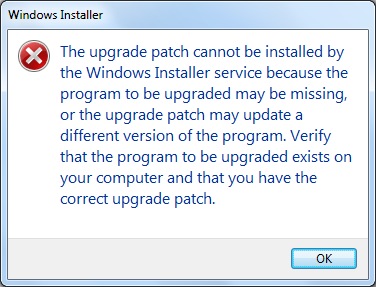Hi,
I have recently a Problem with adding the most recent msp file into the msi of Acrobat Reader DC.
- MSI Version: 15.007.20033
- MSP: Version: 18.009.20050
I downloaded the MSI seperatly from the Adobe FTP Server and I extracted it from the recent .exe file I get from Adobe - Weiterverteilung von Adobe Acrobat Reader DC
The Steps I take are the following.
- Run "msiexec /a AcroRead.msi" in a Command Window which I ran as Administrator.
- Extract files to a local destination (In my case C:\AcroRead\)
- Run "msiexec /a "C:\AcroRead\AcroRead.msi" /p "C:\users\XXXXX\downloads\AcroRdrDCUpd1800920050.msp" in the same Command Window from Step 1.
So, how do I resolve this Error?